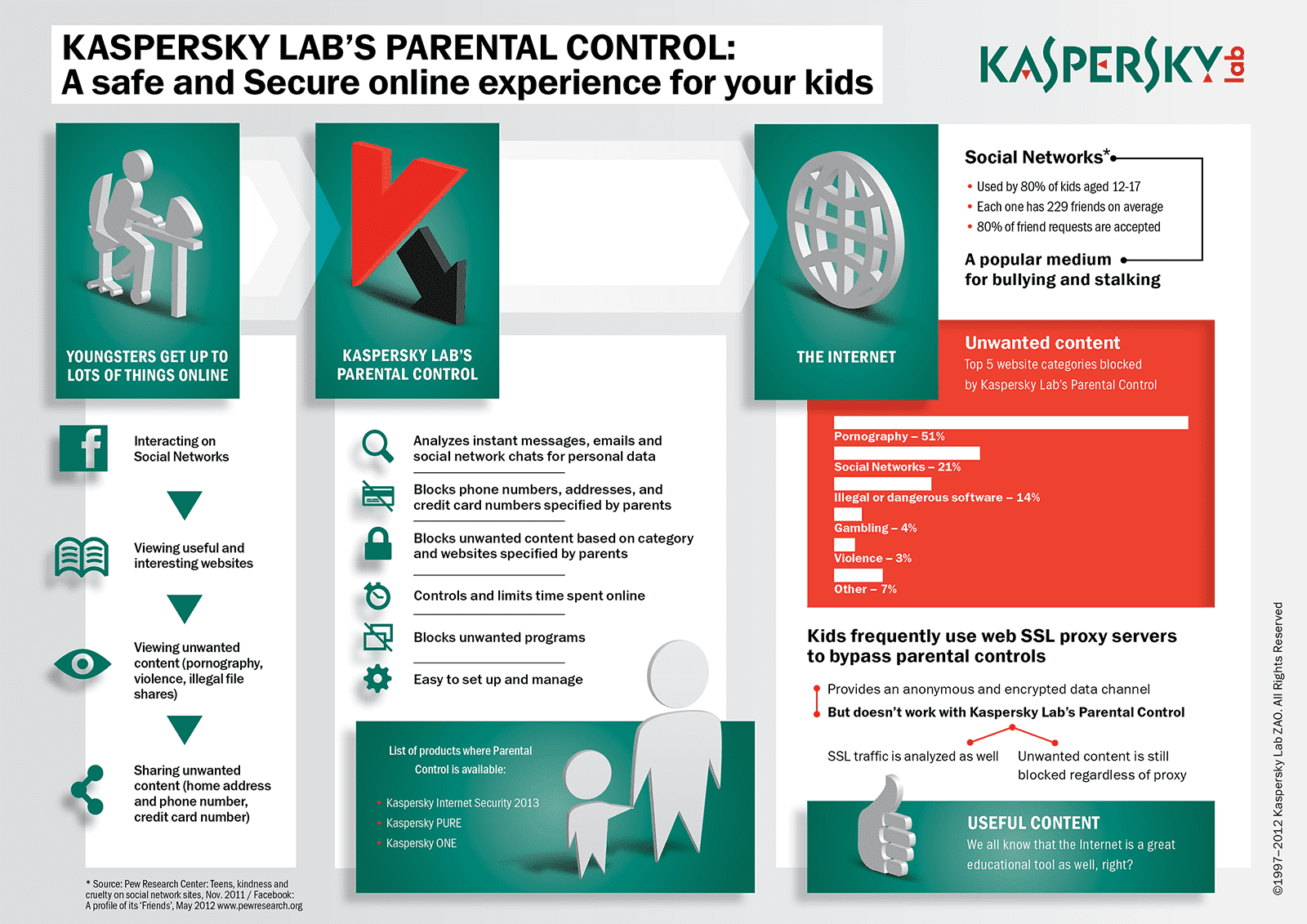
Keeping your tech-savvy kids away from online dangers can be a challenge. They might not believe the risks, be unaware of certain threats, or simply navigate around parental controls to access unsavory content against your will. As a parent, you should take the opportunity to start a dialogue about web threats and brush up on parental control tips for bolster your knowledge.
One of the hot topics among parents these days is internet safety for kids. How do you keep your child safe online? The internet is like a grand extension of your neighborhood, reaching out to the world at large and your child has access to all of it — good and bad.
All this connectivity may give a parent reason to worry. Fortunately, there are things you can do to help your child navigate the online world and to recognize potential threats. In fact, online safety for parents begins with unpacking the issues you and your children are up against.
Kids are spending more and more time on the Internet, from research for schoolwork to chatting with friends via social media — and that number is only increasing. Although most of this time is spent with harmless activities, it can also present risks. Kids may be exposed to inappropriate content, viruses, and other dangers.
Types of Internet Threats Children Face

Online threats to children can often be simplified into three groups:
- Threats to all users — like malicious programs.
- Threats targeting vulnerable users — i.e. spear phishing, social engineering, etc.
- Inappropriate content for young children — like pornography.
Among these risks, here are some of the most frequent your child may encounter.
Child Predators
Online child predators use social channels across the web to chat with and pursue minors. Social media messaging and video game voice chats can be an easy way to access children. Once, they’ve engaged a child, they might take any number of routes to exploit them.
Sextortion causes kids to be deceived into exchanging illicit pictures or videos of themselves for gifts or other favors from the predator. Then, the criminal uses guilt and shame to trap the child into sending more explicit media of themselves.
In-person meetups with children can also be arranged through online chats. Predators may falsify their identity by setting their profiles up as a child, complete with fake or stolen pictures.
Just as you teach your children to not talk to strangers, the same goes for online strangers.
Parents must stress that not everyone online is whom they say they are. The bottom line is, both you and your child should know whom they are interacting with online at all times. You should know their friends' contact information, screen names, email addresses, and every social site they are on.
Cyberbullying
Cyberbullying impacts your children psychologically and emotionally and can heavily damage their social reputation. People sometimes feel that online anonymity allows them to say awful things they’d never say in-person. Children may be exposed to anything from simple insults to death threats. Worse, it can easily be people they know — leaving a child isolated online as well as in their offline life.
Increasingly, internet safety for kids concerns online bullying. According to a report by DoSomething.org, almost 43 percent of kids have been victims of online bullying, yet only one in 10 victims will end up reporting the behavior to an adult.
You should talk to your kids about what online bully behavior is and let them know that they can report a bully without fear that their computer privileges will be taken away. Or that they will end up being punished. This is especially important for kids with mobile phones: getting access to their devices may be trickier than installing parental controls on their laptop or desktop computer.
Malware
Malware, or malicious software, can be especially threatening to naïve or unaware children. Deceptive tactics of social engineering can fool even tech-savvy adults into an infection. So, children may be even more easily baited with tempting offers and fraudulent websites.
Spyware and adware specifically tend to impact devices as they can operate within legitimate applications. Gathering data without consent or guiding children to malicious websites can occur in many apps, notably those from unofficial app stores.
Many free apps and social sites survive on adware, which means that your child is getting exposed to more advertising than you might be comfortable with. That should give parents a reason to monitor children's time online and set rules on which apps are allowed. Parents need to explain to their kids how so-called "free" apps work and the risks of spying or malicious ads they may face if they download them.
Phishing Scams
Phishing scammers may prey on unaware children to steal personal information — whether your child’s or yours. These fraudsters may impersonate legitimate brands and people to gain a child’s trust. More targeted phishing may use publicly shared info from your child’s social media to personalize their messages.
Once they’ve made contact, they may immediately manipulate the child’s emotions with a time-sensitive notification or “special offer.” Sometimes, these criminals will build a connection with your child over a long period before moving in for the exploit. Data breaches can leave you and your children exposed to identity theft and other real-world dangers.
Children should be coached right from the start, things like keeping usernames and passwords secret from everyone except their parents. If any requests come via email, text, or direct message claiming an account has been compromised, they should notify you before clicking any links or logging in with their account credentials.
You should also tell your kids not to share any identifying information online. In regard to social media, parents need to convey what information is off-limits for public posting. Birthdate, hometown, and school name can help phishers exploit your children. Even something as innocuous as the family pet's name could be problematic, especially if the pet's name is used in a challenge question for password recovery.
Brute Force Attacks
Brute force attacks are a far more hostile means of data theft, using methods to break into weaker online accounts. Hacking tools help attackers attempt to exploit weak passwords using rapid-fire guessing algorithms. Sometimes, phishing tactics can be used to sift through a child’s social media profile for possible hints towards their password or account security questions.
Just like with phishing, your children should be made aware to not share potentially identifying information online. But they should also be making sure to use strong passwords on the web. Password safety includes avoiding common passwords and making strong ones. Password managers can help kids stay protected with password storage and creation tools.
Mature Content
Mature content might include anything involving violence, pornography, drug use, and other content. While explicit content often appears on dedicated sites or walled-off parts of sites, social media has allowed content to disperse more widely.
Social media content filtering can be important in this case. It seems like even very young children are on social media, lured in part because all their friends have social media accounts. No kid wants to feel left out, but parents need to do their due diligence and decide if a social site is age-appropriate for their child. Some sites don't filter adult content, meaning that all users — even children — have access to it.
With all these threats looming, you want to make sure your kids are safe while surfing the Internet. It’s not realistic to keep your kids offline entirely or observe every website they visit. However, it is realistic to prepare them for a digital future and coach them so they can make the right decisions.
How to Monitor Your Kids Online Activity

If your child is going to have access to the Internet, you need to guide and watch over them to the best of your ability. You’ll want to start with cybersecurity education, for you and your child. Teaching them about computer Internet security is just as valuable as learning it yourself. you’ll need to have failsafe measures to keep things from going wrong.
When you’re setting the framework for your child’s internet safety, you’ll want to:
- Set ground rules — to structure your child’s behavior and risk awareness online.
- Monitor your web behavior — to keep yourself from compromising your child.
- Be wary of what others share — to keep your child’s info from entering malicious hands.
- Set up parental control tools — to keep your children safe when you’re not present.
Keeping them on the right track involves open communication the whole way.
Start with the basics of Internet safety for kids: keeping login credentials secret, communicating with only trusted friends and family, being wary of what "free" means online, and then add to the lessons in age-appropriate ways. Use parental control software and tools to monitor online activity and always keep the lines of family communication open.
Setting Internet Rules for Kids
Kids need guidelines to navigate the vast playground of the internet safely. As such, they’ll need you to set rules for the basics of safe and responsible internet use. This doesn’t mean use an authoritarian approach to their safety. Rather, you’ll want to guard them by working with them to set the rules.
For starters, you’ll want to make sure they understand the following:
- Where they can go, and where they can’t.
- When they can use their internet devices (phone, tablet, computer) and for how long.
- Whom they can talk to, whom they can't, and why they can't trust everyone online.
- What they should be doing to protect their online accounts and devices.
- Why these rules are important.
- Consequences for not following the rules, both at home and due to the online threats.
Talk with your children to make sure you understand what they feel. Allow them to share what they feel the rules should be. When you understand their perspective, you can be more effective at meeting them in the middle and filling any gaps in their knowledge. They might even teach you some things in the process! This ultimately helps them feel involved in the process of setting rules, which tends to make children more likely to follow them.
Of course, you’ll need to enforce these rules once they’re set. But effectively setting the rules and establishing an open dialogue will go a long way towards keeping rules from being broken.
Monitoring Your Own Web Behaviors
You should exercise as much caution as your children online because we are all targets of cyber threats. Compromising yourself could put your children in harm's way as well.
Watching what you share about your children online can be immensely valuable for their safety. Social media is a known point-of-reference for malicious individuals gathering information to target you or your children online. Simply posting pictures of your child can contain identifying features for locations you visit and more. These behaviors can put your kids at risk as much as their behaviors can. Threats like spyware can find their way onto devices and expose your data. Especially on mobile phones, apps that access your contacts can compromise your child’s contact info and open them up to scams.
Ensuring total security using protective software across each of your devices will help you stay safe.
Watching What Others Store and Share About Your Children
With information becoming vastly digital, institutions that engage with your child may be storing records and other details on them. It's become more common for schools and other child-centric organizations to collect and store information about kids. There may be legitimate reasons to collect this type of digital information.
Be sure to ask questions about any data stored on your child. A parent always has the right to question what kinds of identifying information is needed. Equally important is how the information about their child will be stored. If the information is not secured with proper data safety measures, said institutions could be easy victims in a targeted data breach.
Parental Control Tools – What you need to know
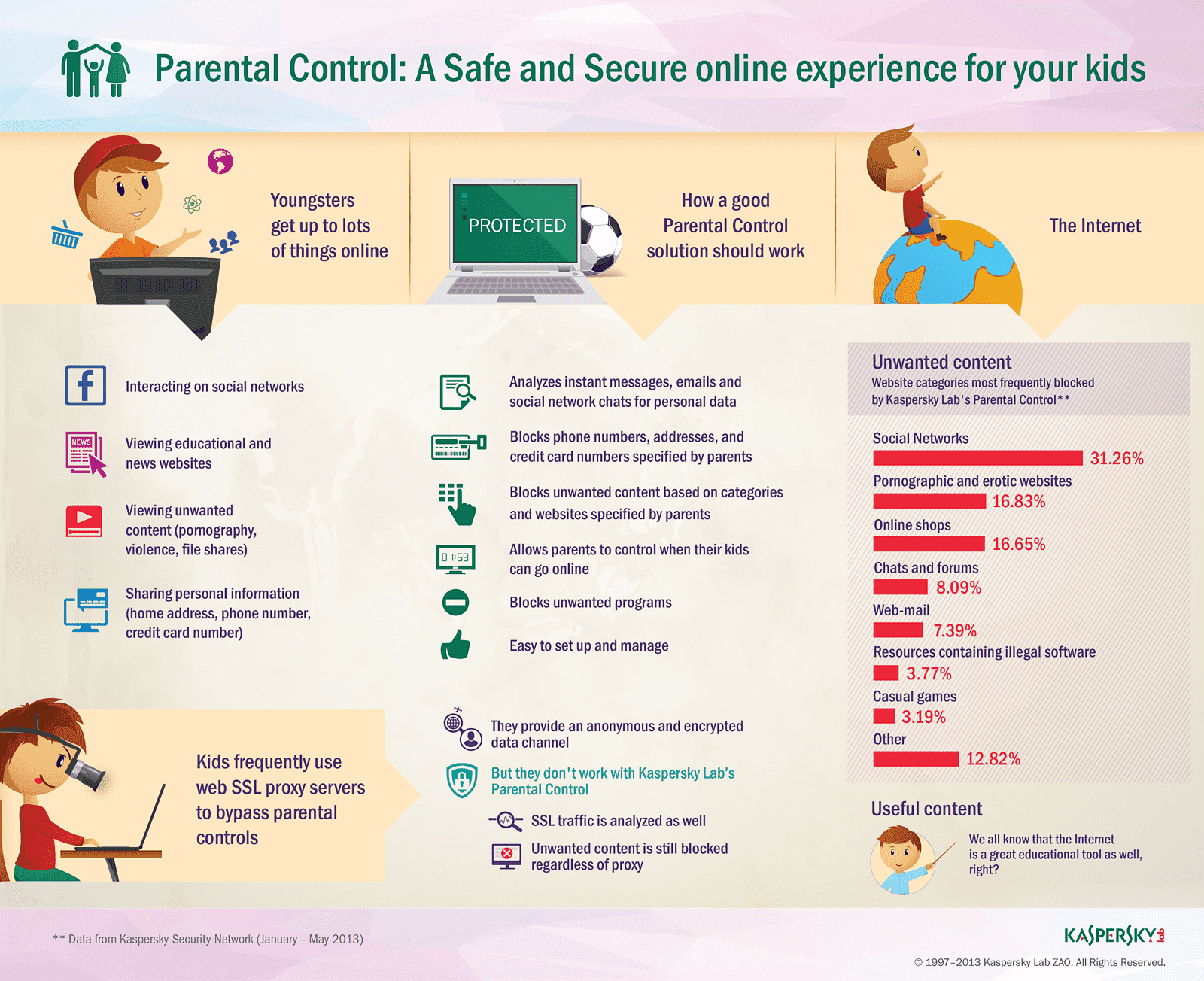
Since you cannot always watch over everything your children do online, parental blocking software exists to fill these voids. Software-based monitoring can keep tabs on your child’s activities and keep them from violating any of your internet use ground rules.
Built-in parental controls exist within many applications and devices, like web browsers and social media apps. Unfortunately, these are limited to the app in-use, leaving activities beyond the app completely unsupervised. Additionally, kids have been known to use bypass techniques — like SSL proxy servers — to get around many parental controls.
Internet security software with parental controls can help you maintain supervision of all internet activities and prevent bypassing. Furthermore, having a centralized place to monitor makes setup and upkeep much easier. Plus, it is a safe, stress-free way to manage online behavior and helps you prevent kids from accessing inappropriate sites and content.
Some online parental controls go beyond. In fact, some tools help make instant messaging, chats, and apps safer for young users. They can also alert you to certain activities, such as new social media posts or friends, and let you manage what apps children download.
Filtering and Blocking
Managing where kids spend their time online is half the battle. Filtering and blocking features can help keep them from stumbling upon adult sites. Software settings can block specific categories of content. These programs can also block certain types of instant messaging, emails, and program downloads. Try software that lets you create lists of allowed and blocked sites.
Blocking Outgoing Content
Kids don't always use common sense when it comes to sending texts and other messages. Utilizing software with features that block certain types of content children might send can keep them from getting into trouble.
Limiting Online Time
Managing screen time is tough enough when you're an adult, but kids can have even more of a difficult time with it. Parental control software can help you manage how much time your kids spend online. It does this by allowing you to create a schedule for each child and it even notifies them when they've spent a certain amount of time online — and when they're about to run out of time.
Monitoring Content
Do you know what your children are searching for online? Usually, it will be a social media post or a video. However, those searches can often accidentally lead them to discover inappropriate content. Look for software that lets you track your child's activity on networks and devices. Effective software records how many — and which pages — kids visit so you can review browsing habits.
Parental control software such as Kaspersky Safe Kids or a comprehensive Internet Security software with parental controls is an important tool for protecting your kids. The monitoring features can also inform what conversations you should plan to have with them about their Internet usage.
How to Talk with Your Kids About Internet Parental Controls and Monitoring
One of the most important things to do as a parent is to start an open dialogue with your kids. Talk about online safety and be specific about your concerns, but also be a good listener. Assuming you’ve let your kids know that there are safe and unsafe websites they can and cannot visit, you’ll still need to continue talking with them.
You can use these tips to guide ongoing discussions:
Talk with Them, Not at Them
Good communication means balancing listening and speaking. Help your kids feel comfortable to tell you what they’re going through by hearing and valuing what they say. Whether it’s about internet safety or something completely unrelated, it all goes a long way towards building trust and honesty. Dictating rules without listening only supports any urges to rebel against rules.
Kids need you to show them you’re learning, too. Listening can teach you something you weren’t aware of before. Kids tend to be more tech-savvy and likely to know the latest trends. New social media platforms and messaging apps pop up all the time. Let them share with you what they’re up to and what they know.
Reassure Them of Your Unconditional Support
Predators, bullies, and various cybercriminals bet on children feeling frightened into silence when they are exploited. Help them understand that manipulation and deception are not their fault but the predators. When children feel they can come to you and talk with you on an issue or with a question, they are practicing ways to seek help when more serious threats arise.
Help Them See That Anyone Can Be a Threat Online
Malicious people can pose as anyone with a bit of time and preparation — even people you know in real life. Cybercriminals and child predators set up fake web accounts all the time. Complete with stolen or edited images and videos, they can pretend to be trustworthy and get your kids in a bad situation.
Just as you teach your kids not to talk to strangers on the street, talk about resisting contact with strangers on the internet and immediately telling you if they are contacted by an unknown person or encounter anything that makes them uncomfortable or wary.
Let Them Know They Have a Right to Privacy
Children are growing up in a seemingly “post-privacy” world. With controversy around spying by governments and social media companies, kids might feel there is no reason to guard their privacy anymore.
Remind them that they still have power over their information. Despite more apps and services forcing users into allowing unnecessary permissions, your children can choose to not use these services entirely. It’s important to also make it clear that some things should stay private. If they are guided at an early age to take ownership of their sensitive information, they’ll be able to stay secure throughout their life.
3 Important Tips for Keeping Your Children Safe Online

Along with starting a dialogue, here are some important tips parents can follow to ensure their kids stay safe online:
- Protect personal information. Teach your kids to protect personal information, both their own and others’. Make sure your kids know never to share passwords, phone numbers, addresses, or other personal information, and to never post pictures or information about other people without their permission
- Be aware of what you click. Sometimes dangerous links can come from friends and acquaintances if their computer has been hacked. Since the bad guys do a good job of disguising bad links, your kids must be wary of what they click. Make sure your kids understand that computer viruses can harm files and the performance of the computer. Web protection software can scan links for malicious content as you browse.
- Install parental controls. Installing a suite of parental controls will help monitor your kids’ Internet use, as well as protect your home computer. Parental Controls can do the following:
- Restrict or block content. You can block entire categories of objectionable material, so you don’t have to worry about typing specific sites to block. Just find a program that will block all sites deemed “pornographic,” “violent,” “gambling,” or “online shopping” and you’re done.
- Monitor as much (or as little) as you want. If you’re concerned your kids are having inappropriate conversations online, you can monitor email and Instant Message conversations. Customize settings to have full transcripts of each chat saved for your review, or have certain keywords automatically flagged to your attention.
- Place limits on PC or internet usage. You can limit the total number of hours of usage in a day if you’re concerned your kids spend too much time on the computer. You can also place time limits; for example, your kids can only use the Internet after 5 pm, when you are home to supervise.
By beginning with these steps and being open and consistent in your approach, your kids will better understand the importance of being safe online and quickly develop good online habits.
The Internet holds many dangers for children – so Internet safety for kids is a major concern. Learn how Kaspersky’s award-winning Parental Control features let you control your children’s access to the Internet, applications, games, and websites. Plus, block, limit or log Instant Messaging and social networking. With Kaspersky, you can also control file downloads and block the transfer of private data – including phone and credit card numbers. So, you can rest assured that you’ve got the right tools to help keep your children protected online.
Related Articles:

